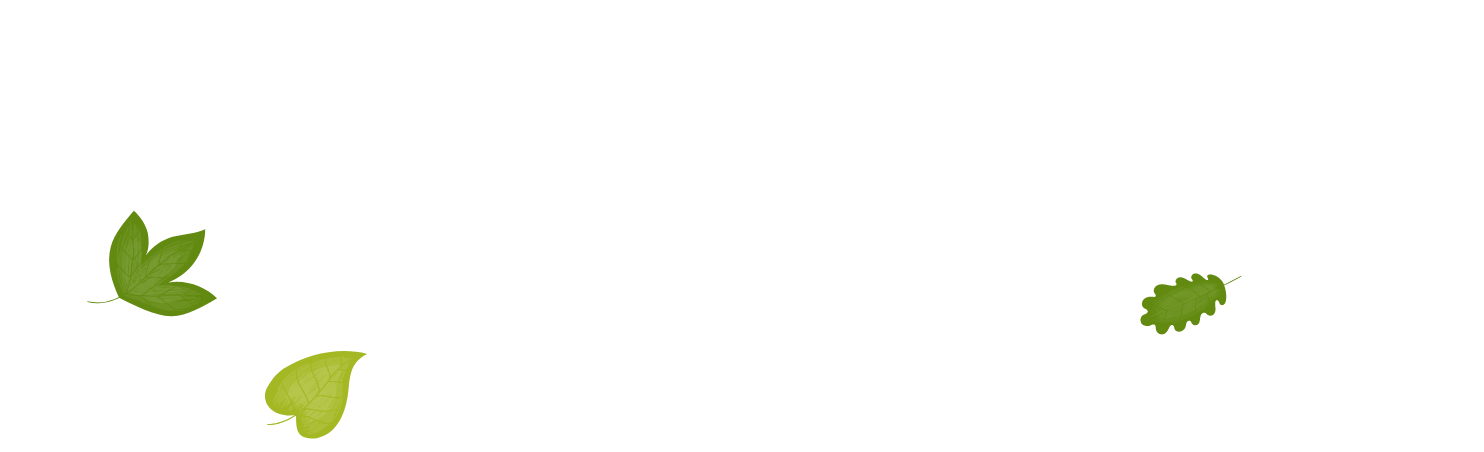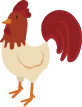Covid-19
Covid-19 Important Information including Internet Safety during this lockdown.
The latest advice for schools and parents on living with Covid-19
Living with Covid – Revised HR Guidance from DCC from 1 April
From Friday 1 April, most of the COVID-19 specific guidance for education and childcare settings was withdrawn from GOV.UK.
Schools are now advised to follow the UKHSA guidance for the general population along with the specific UKHSA health protection in education and childcare settings.
The HR Guidance for Headteachers on Covid-19 has been withdrawn and replaced by the following information. It will apply from 1 April 2022
- Schools should be aware that the list of potential symptoms of Covid-19 has been updated as follows:
- continuous cough
- high temperature, fever or chills
- loss of, or change in, your normal sense of taste or smell
- shortness of breath
- unexplained tiredness, lack of energy
- muscle aches or pains that are not due to exercise
- not wanting to eat or not feeling hungry
- headache that is unusual or longer lasting than usual
- sore throat, stuffy or runny nose
- diarrhoea, feeling sick or being sick
- If an employee has symptoms of a respiratory infection, such as COVID-19, and have a high temperature or do not feel well enough to go to work they should stay at home and avoid contact with other people, until they no longer have a high temperature (if they had one) or until they no longer feel unwell.
- If an employee with any of these symptoms is well enough and their role allows, they can work from home. If they cannot work from home but are well enough to work you should discuss with them the risk of spreading illness and the mitigations that you have in place to enable them to attend the workplace.
- Any individual with COVID-19 will no longer be infectious to others after 5 days. If they have a positive COVID-19 test result, they should try to stay at home as much as possible and avoid contact with other people for 5 days after the day they took their test. There is different advice for children and young people aged 18 and under
- While they have symptoms they are a high risk of passing the infection to others and they should be supported to:
- Try to keep their distance for other staff and pupils
- Wash their hands regularly for 20 seconds or more to limit the spread of Covid-19 – hand sanitising stations should continue to be available.
- Keep windows open to allow good natural ventilation and leave them open for at least 10 minutes after they have left the room
- Consider wearing a face covering in crowded or enclosed spaces, especially where they come into contact with people they do not usually meet.
- Limit the amount of time they spend in areas and used by lots of colleagues.
- Clean down shared equipment and desks before and after each use. Cleaning stations should continue to be made available for staff.
Schools are advised to continue with enhanced cleaning practices, ensure good levels of ventilation and to encourage staff to take a lateral flow test before attending a workplace if they have Covid-19 symptoms (even if mild) as part of their personal responsibility to prevent the spread of Covid-19.
Online Safety during this period of home education.
All of our children will now be spending more time online then ever before. It is important that as educators, parents and children we are aware of online dangers and how to use the internet safely. Please see below for more information, links to advice, our online policy and acceptable home agreement.
The following guidance has been produced by Derbyshire County Council:
Online safety for primary aged children
Does your child know how to keep themselves safe online?
Talk to your child about the things they should know, depending on their age.
Under 5s
- know to ask an adult when wanting to use a computer and especially the internet
- be kind to friends and share
- be careful with technology and devices
- talk about how much time should be spent using computer, tablet or game devices
Age 5 to 7
- use a password and keep it private
- know what information they should keep private
- know to tell an adult when something unexpected or worrying takes place
- talk about why it is important to be kind and polite
- agree and follow basic online safety rules
- know that not everyone is who they say they are on the internet
Age 7 to 9
- choose a secure password and an appropriate screen name when online
- talk about the ways they can protect themselves online
- understand how to use reporting and safety buttons on websites or apps as well as reporting to an adult
- know that anything shared online can be seen by others
- make good choices about the websites and apps used, ensuring they are age appropriate
- talk about why spending too much time online is not a good idea
Age 9 to 11
- know that anything shared online can be seen and may upset others and understand the consequences of being unkind
- explain the consequences of sharing too much information online
- make good choices about the time spent online
- know how to protect themselves and their devices from harm on the Internet
- support friends to protect themselves and report concerns to a trusted adult
- talk about why downloading files and games from the Internet can be risky and lead to viruses and malware
Advice for parents:
1) Monitoring
The best way to ensure your children are using the internet correctly is to monitor their usage. This can be especially difficult if your child has internet connection and devices in their bedrooms. Best practice is to always have children that are using the internet in the same room as you. We do appreciate that this can be tricky, especially if you have children of different ages trying to work and are working from home yourselves. Younger children should always be supervised when using the internet. For older age children you may trust that them to use the internet when you are not there. In these instances you could consider:
2) Creating an online family agreement. An example template can be found here www.childnet.com/ufiles/Family-Agreement.pdf
3) Set up or review your parental controls and internet filters
Parental controls are designed to help protect children from inappropriate content online. These controls can be used in a number of ways, e.g. to help ensure that your children access only age-appropriate content; to set usage times; and to monitor activity. For more information on how to set parental controls visit www.childnet.com/parents-and-carers/hot-topics/parental-controls
4) Educate yourself and your child about the dangers of the internet
You should educate yourself so that you are become comfortable enough with the internet to communicate the dangers and risks of being online with your children. Teach your children about potential dangers of the internet. Talk openly and honestly about what they are doing online, what your concerns are.
Some of the dangers include:
- cyberbullying from people your child knows or someone outside their friendship group
- befriending and messaging from people who aren't who they say they are and may pose a risk
- posting private information which could be used for fraud or to target your child for scams
- falling for scams which trick the user into revealing information or paying money
- fake news which can lead to confusion or additional worry
- accidentally downloading malware or viruses
- posting something which may cause upset or may affect children later in life
4) Complete a digital MOT
https://www.saferderbyshire.gov.uk/what-we-do/cyber-crime/reporting-cybercrime/digital-mot/digital-mot.aspx
Advice for children:
There are many online safety videos that you can watch to help you use the internet safely. You can find some excellent ones here: www.childnet.com/resources/video-lessons
Fun online safety games:
Interland: Interland is a wonderful, fun game that is part of Google's Be Internet Awesome Program, which has lots of great resources for parents and teachers to educate children about internet safety.
Access the game here: https://beinternetawesome.withgoogle.com/en_us/interland/kind-kingdom
Online Cyber Quiz: http://www.carnegiecyberacademy.com/funStuff/quiz/academyQuiz.html
The case of the Cyber Criminal:
https://www.consumer.ftc.gov/sites/default/files/games/off-site/ogol/_cyber-criminal.html
Band Runner
https://www.thinkuknow.co.uk/8_10/
Privacy Pirates
https://mediasmarts.ca/sites/default/files/games/privacy_pirates/flash/PrivacyPirates_English/main.html
Cyber Five
https://www.abcya.com/games/cyber_five_internet_safety
More online safety information for children and parents can be found here:
www.childnet.com
https://www.thinkuknow.co.uk/
https://www.internetmatters.org/advice/6-10/
https://www.nspcc.org.uk/keeping-children-safe/online-safety/talking-child-online-safety/
If you would like any further information or to contact someone at school you can contact a.wyer@peaktorfederation.co.uk